Windows 10 comes on usb stick as media and if you install many you get a lot of them and they have good read speed.
Unfortunately the stick is firmware locked into read only mode and can’t be changed by any software manipulation, but need to be written the firmware with write active.
I opened one to find some more details about the chip but no luck.

It is detected as : KDI-MSFT Windows 10 USB Device
ChipGenius reports this :
Controller Vendor: Phison
Controller Part-Number: PS2251-07(PS2307) – F/W 01.02.55 [2015-11-06]
Flash ID code: 983A98A3 – Toshiba [TLC]
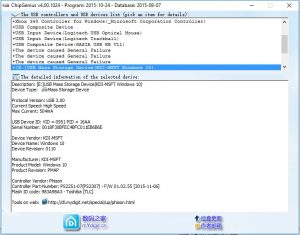
I have found some information on some russion sites about the phison chipset but no luck just bricked two usb sticks.
If you have some info or ideas leave a comment and I am willing to brick some more in attempt to make them ussable.
I was thinking of using more in a raid 0 stripping configuration to get a bigger one like a ssd by using a usb 3.0 hub

in 09/04/18 nothing to format?
I just restore three USB stick with Windows 10. You need a program called “Phison MPALL v5.03.0A-DL07” from a Russian site. This will replace drive firmware and enable normal operation. Just remember to set all settings to Auto, but VID to 13FE, PID to 5500 and Mode to 3.
not working in my case. i am getting error “ID ISUUE 0002 “
non va ..provato su 2 computer.. con tutti ii programi